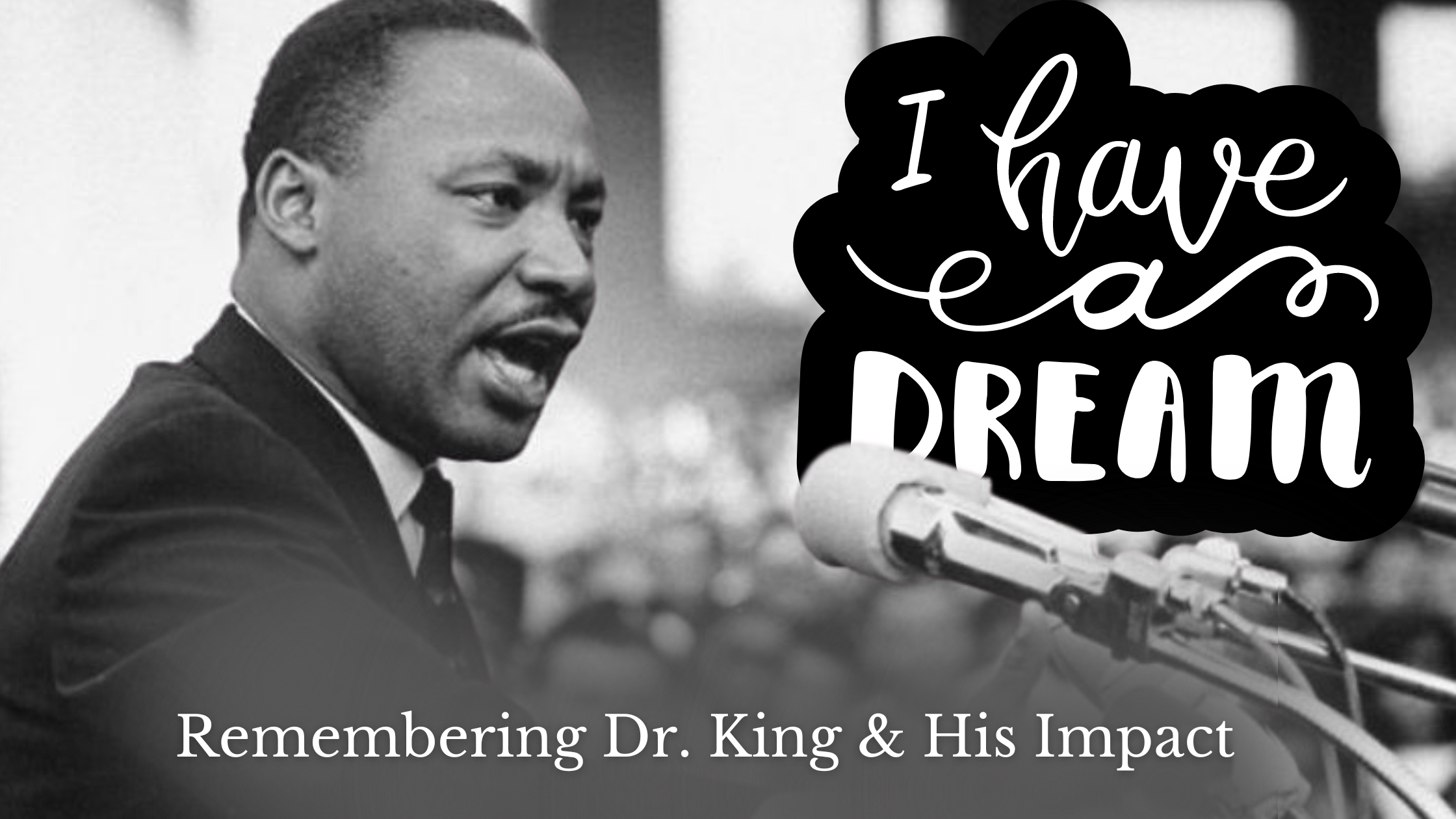This post contains affiliate links, which means if you purchase a product from that link, I may receive a small commission at no cost to you. See full disclosure here.

Are you considering starting your own online store but unsure where to begin?
Shopify might just be the perfect solution for you. As one of the most popular eCommerce platforms, Shopify provides a user-friendly experience that makes it easy for beginners to create, customize, and manage an online store. In this comprehensive Shopify review, we’ll explore all the ways you can use Shopify to sell various types of products, from digital downloads to dropshipping, and discuss whether it’s the right choice for those just starting out in the world of online retail.
What is Shopify?
Shopify is a powerful eCommerce platform that enables individuals and businesses to create and manage their own online stores. Founded in 2006, Shopify has grown to become one of the leading eCommerce solutions, offering everything from website design templates to payment processing.
The platform is designed to be easy to use, making it accessible for beginners while still offering advanced features for more experienced users.
Is Shopify Easy to Use for Beginners?
One of the most common questions people ask is whether Shopify is easy to use, especially for those new to eCommerce. The answer is a resounding yes. Shopify is designed with user-friendliness in mind, providing an intuitive interface that guides users through the setup process.
Even if you have no prior experience with website design or online sales, Shopify’s step-by-step tutorials and support resources make it easy to get started.
Getting Started with Shopify
- Sign Up and Choose a Plan: The first step to using Shopify is signing up for an account. Shopify offers a 3-day free trial, then your first month for only $1 allowing you to explore the platform and see if it fits your needs. Once you’ve decided to continue, you’ll choose a pricing plan that best suits your business, with options ranging from $29 per month for basic features to $299 per month for advanced capabilities.
- Set Up Your Store: After signing up, you’ll be taken to your Shopify dashboard, where you can start setting up your store. Shopify’s setup wizard will guide you through the essential steps, such as adding your store name, setting up your domain, and configuring your payment options. You can choose to use a Shopify domain (e.g., mystore.shopify.com) or connect your own custom domain.
Adding Products to Your Shopify Store
- Selling Physical Products: One of the most common uses of Shopify is selling physical products. Whether you’re selling handmade crafts, clothing, electronics, or any other tangible goods, Shopify makes it easy to manage your inventory. You can add products manually, including descriptions, images, pricing, and shipping options. Shopify also supports product variations, allowing you to offer different sizes, colors, or styles of a single item.
- Digital Products: Shopify isn’t just for physical goods. You can also use it to sell digital products, such as eBooks, music, software, or online courses. To sell digital products, you’ll need to install a digital downloads app from the Shopify app store, which will handle the delivery of digital files to customers upon purchase. This makes Shopify a versatile option for creators and entrepreneurs who sell digital content.
- Dropshipping with Shopify: Dropshipping is a popular business model that allows you to sell products without holding any inventory. Instead, you partner with suppliers who ship products directly to your customers. Shopify integrates seamlessly with dropshipping apps like Oberlo and Spocket, making it easy to find and add products to your store. This method reduces upfront costs and risks, as you only purchase products when you make a sale.
- Print on Demand: Another innovative way to use Shopify is through print on demand. With print-on-demand services, you can design custom products like t-shirts, mugs, or phone cases, and these items are printed and shipped only when ordered. Shopify integrates with print-on-demand services like Printful and Printify, allowing you to create a store with unique, branded merchandise without needing to manage inventory.
Managing Your Shopify Store
- Inventory Management: Shopify provides robust inventory management tools that allow you to track your stock levels, set up alerts for low inventory, and manage multiple product variants. These tools are particularly useful for stores with a large number of products or variations, helping to ensure that you never run out of popular items.
- Order and Payment Processing: Processing orders is straightforward with Shopify. When a customer places an order, you’ll receive a notification, and the order details will appear in your dashboard. Shopify supports various payment methods, including credit cards, PayPal, and even cryptocurrency. Shopify Payments, the platform’s built-in payment processor, enables you to accept payments directly without needing a third-party payment gateway.
- Shipping and Fulfillment: Shopify offers flexible shipping options, allowing you to set shipping rates based on location, weight, or price. You can also integrate with shipping carriers like UPS, DHL, and USPS to offer real-time shipping rates. For added convenience, Shopify provides built-in tools for printing shipping labels and tracking orders.
- Customer Relationship Management (CRM): Managing customer relationships is crucial for any online business. Shopify includes basic CRM features, allowing you to keep track of customer information, purchase history, and interactions. You can use this data to create targeted marketing campaigns, offer personalized discounts, and build loyalty programs to keep customers coming back.
Marketing Your Shopify Store
- SEO and Blogging: Search engine optimization (SEO) is vital for driving organic traffic to your online store. Shopify includes built-in SEO features, such as customizable title tags, meta descriptions, and alt text for images. Additionally, Shopify offers a blogging platform, enabling you to create content that attracts visitors and improves your search engine rankings.
- Email Marketing: Email marketing is a powerful tool for building relationships with your customers. Shopify integrates with popular email marketing services like Mailchimp and Klaviyo, making it easy to create and send newsletters, promotional offers, and abandoned cart reminders. By building an email list, you can keep your audience engaged and informed about new products or sales.
- Social Media Integration: Shopify makes it easy to sell directly on social media platforms like Facebook, Instagram, and Pinterest. By integrating your store with these platforms, you can reach a wider audience and drive traffic to your online store. Shopify also supports social media advertising, allowing you to create targeted ads that reach potential customers based on their interests and demographics.
Shopify Apps and Integrations
One of Shopify’s greatest strengths is its extensive app ecosystem. The Shopify app store offers thousands of apps that extend the functionality of your store, from marketing and SEO tools to inventory management and customer support. Whether you need to add live chat to your site, create a loyalty program, or integrate with accounting software, there’s likely an app available to meet your needs.
Shopify Customer Support
For beginners, having access to reliable customer support is crucial. Shopify offers 24/7 customer support through live chat, email, and phone. Additionally, Shopify provides a comprehensive help center, filled with guides, tutorials, and FAQs that cover every aspect of using the platform. There’s also a vibrant community of Shopify users in the forums, where you can find advice and share experiences.
Pros and Cons of Using Shopify
PROS
CONS
- Ease of Use: Shopify is designed to be user-friendly, making it accessible for beginners without any technical skills.
- Scalability: As your business grows, Shopify can scale with you, offering advanced features and integrations.
- Design Flexibility: With a wide range of themes and customization options, you can create a unique and professional-looking store.
- App Ecosystem: Shopify’s app store provides access to thousands of apps that can enhance your store’s functionality.
- 24/7 Support: Reliable customer support is available around the clock.
- Cost: While Shopify offers various pricing plans, the costs can add up, especially when using premium themes and apps.
- Transaction Fees: If you don’t use Shopify Payments, transaction fees apply, which can impact profit margins.
- Limited Customization for Checkout: Customization options for the checkout page are limited without a higher-tier plan.
Is Shopify Right for You?
If you’re a beginner looking to start an online store, Shopify is an excellent choice. Its ease of use, comprehensive features, and scalability make it suitable for businesses of all sizes and types. Whether you’re selling physical products, digital downloads, or using a business model like dropshipping or print-on-demand, Shopify provides the tools and support you need to succeed. With its robust app ecosystem and marketing capabilities, you can grow your business and reach customers worldwide.
Shopify truly makes eCommerce accessible to everyone, so if you’re ready to find your niche and start selling online, Shopify might just be the perfect platform for you.
FAQ
How much does Shopify cost?
Shopify offers a range of pricing plans starting at $29 per month for the Basic plan. More advanced plans with additional features are available at higher price points.
Can I use my own domain with Shopify?
Yes, you can connect your own custom domain to your Shopify store, or you
can purchase a domain directly through Shopify.
Does Shopify support dropshipping?
Yes, Shopify supports dropshipping through integrations with apps like Oberlo and Spocket, making it easy to find and sell products without holding inventory.
Can I sell digital products on Shopify?
Absolutely! Shopify allows you to sell digital products, such as eBooks, music, or software, using digital downloads apps from the Shopify app store.
Is Shopify suitable for small businesses?
Yes, Shopify is ideal for small businesses due to its user-friendly interface, affordable pricing, and scalability. It provides all the tools needed to start and grow an online store.
What payment methods does Shopify accept?
Shopify supports a variety of payment methods, including credit cards, PayPal, and cryptocurrency. Using Shopify Payments eliminates transaction fees and simplifies the payment process.