
Want to Promote Instagram Posts?
If you have a blog or website on WordPress, it is likely that you use social media to promote your page. It can be very frustrating using Instagram and having to change the link in your bio each time you post a new IG post.
There is a simple way to change all that.
How to Create a Link In Bio Page
If you don’t already have WordPress Blog or Site yet go here.
- Start by logging into your WP blog account
- Create a NEW PAGE in WP like you would usually do. Title it LINK IN BIO INSTAGRAM Page or whatever else you want to call it.
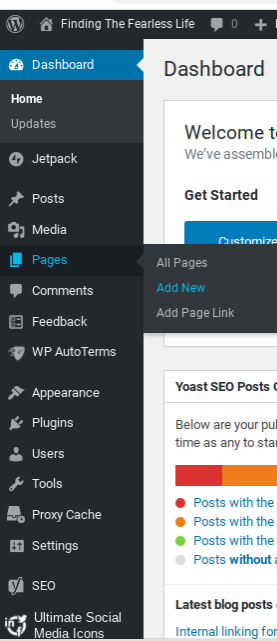
- Choose and upload image and/or corresponding link for the specific post you are promoting via Instagram.
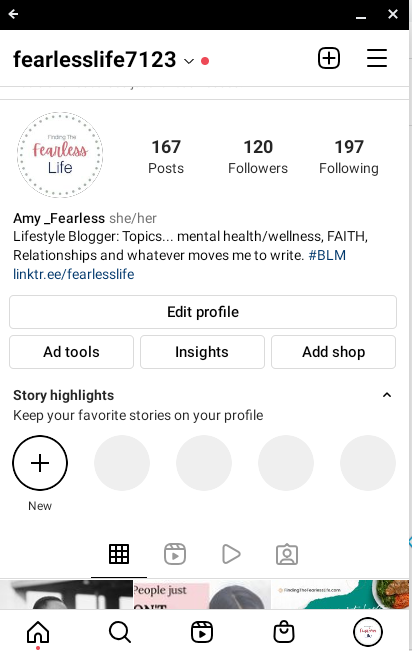
I used the most recent IG post image and uploaded it to my Link in Bio Page. I attached a link to it and typed out the link below.
See example below. I used the Media with Text option to create the look that I have there. .
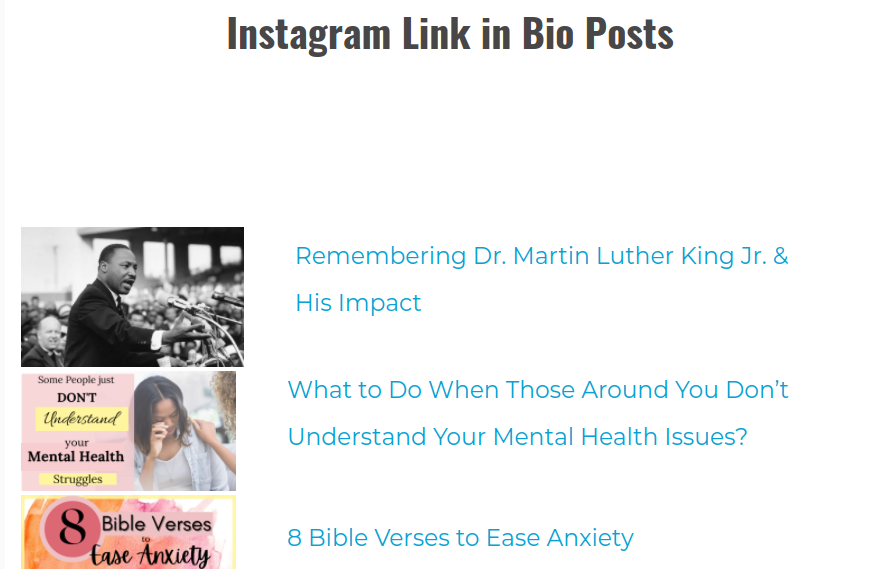
You can set your page up however you like. Once it is done, publish it.
- Then copy the page address from your new Link In Bio Page and post it in your Instagram bio.
- Each time you publish a new IG post, update your Link in Bio Page and your IG visitors will be able to go directly to your site.
- In my case, I have the link directed to Linktr.ee, where I have multiple link options for my IG followers.
That’s it! Your new Link In Bio Page is up and running. You could use it for multiple social media platforms or just Instagram.





I was literally searching for something like this earlier today, and now here it is! Saving to use later.